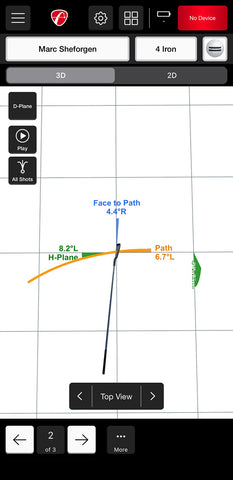FlightScope Mevo Plus Limited Edition (2024) In-Depth Review: Should You Buy?
The 2024 Limited Edition Mevo+: a launch monitor revelation or the same golf tech repackaged? Depends on how you look at it. Our golf reviewer Marc gets deep in the weeds in this review of FlightScope’s latest release—so you can see it from all angles!
PGA SHOW VIDEO: Golf Reviewer Marc & Chris Learning About the FlightScope Mevo+ Limited Edition
Perhaps the biggest affordable golf launch monitor product announcement at the 2024 PGA Show was the new FlightScope Mevo Plus Limited Edition.
And while that news definitely created some buzz, it frankly brought mostly a lot of questions and even more confusion.
Golfers want to know — not from the marketing people or sales reps, but from other golfers — whether they should buy the standard version Mevo+ or the new and supposedly improved Mevo+ Limited Edition.
They want to know what the differences between these two products are, and they want to know which of the two provides the most value.
Some current Mevo+ users are even wondering if they should upgrade to this new model.
And, heck, everyone would like to know how limited this special new edition will really be.
If those are the mysteries you’re trying to solve, you’ve arrived at the right place. I’m going to break it all down as thoroughly as I can, now having extensively tested both of these golf launch monitors.
I’m going to tell you how these two products differ and how they are identical. We’ll talk about price, data, accuracy, hardware, software, simulator golf courses, and more. I’ll give you my honest opinions about what I’ve liked and what I’ve found frustrating or disappointing.
Most importantly, I’m going to tell you which, if either, of these Mevo Plus golf launch monitors I think you should buy.
If that sounds good to you, keep reading.
Table of Contents
- Watch a Sneak Peak of the Mevo+ Limited Edition from Demo Day at the PGA Show!
- What’s New About the 2024 FlightScope Mevo Plus Limited Edition?
- Mevo+ vs Mevo+ Limited Edition: How Do They Compare as Golf Launch Monitors?
- Comparing the Data Sets of the Mevo Plus and Mevo Plus Limited Edition
- Which Is a Better Golf Simulator? FlightScope Mevo+ or Mevo+ Limited Edition?
- What About the New FlightScope Software Announced at the PGA Show?
- If You Already Own at FlightScope Mevo+, Should You Upgrade to the Limited Edition?
- Should You Buy the FlightScope Mevo Plus Limited Edition?
Watch a Sneak Peak of the Mevo+ Limited Edition from Demo Day at the PGA Show!
What’s New About the 2024 FlightScope Mevo Plus Limited Edition?
Let me make this as simple as I possibly can because a lot of people have missed the mark in trying to summarize what this new Mevo model actually is. There are four things new about the 2024 Mevo+ Limited Edition:
- Includes a new front panel and color scheme.
- Comes preloaded with the Mevo+ Pro Package and Face Impact Location software
- Includes an exclusive 12-pack of E6 Connect simulator golf courses that can’t be purchased separately or elsewhere.
- At $3,499, the Limited Edition model is $1,300 more than the $2,199 standard edition Mevo+.
To me, the first differentiator isn’t that big of a deal. I do think the new Limited Edition look is nice. Then again, I like the look of the regular model as well. I’m not the best person to judge aesthetics. And when it comes to evaluating a golf launch monitor, this is a total non-factor for me. You be the judge on which faceplate and color scheme looks best if that’s the kind of thing that matters to you.
But as for the other three differentiators, those definitely caught my attention.
I’ll talk more below about all that the Mevo+ Pro Package and Face Impact Location software bring to the table.
And I’ll get into what sim golf courses are included in this special package as well as how they compare to what you get with a regular Mevo+.
And, of course, I’ve got my opinions regarding price, or more specifically, relative value.
But there you have it. Now we know straight up what we’re dealing with here. This new Mevo+ Limited Edition is essentially the same as a standard Mevo+ except for it comes preloaded with enhanced data features and includes an exclusive E6 Connect sim golf course package.
Now the question is, is one of them better than the other? And if so, why?
My first step in determining those answers was to confirm whether or not the normal Mevo+ and Mevo+ Limited Edition models really did function exactly the same. To find out, I took them both to the range to measure some golf shots.
Mevo+ vs Mevo+ Limited Edition: How Do They Compare as Golf Launch Monitors?
So, setting aside golf simulator functionality for a moment, let’s look at how these two devices compare in terms of reading golf shots and delivering data.
I took both of these products to the driving range. First, I set up the standard Mevo+ and then hit 10 7 irons, 10 pitching wedges, and 10 drivers. Then I switched out the launch monitors, set up the 2024 Mevo+ Limited Edition, and hit the exact same 30 shots.
And…
They are identical in terms of reading my golf shots.
Now, to be clear, there was no way for me to set these units up so that they each read the same golf shot simultaneously. So, take my findings as unscientific if you must. But I’m here to tell you that, to my satisfaction, these two golf launch monitors were operating exactly the same.
I know, for example, that if I hit my 7 iron well, it will carry a little more than 140 yards. And those are exactly the results I was seeing with both launch monitors. The same for the pitching wedge and driver. Speeds, distances, spin, angle of attack — nothing jumped out to me as unusual or different between these two shot-trackers.
I know from comparing the Mevo+ to the Foresight Sports GC3 how impressive the accuracy of the FlightScope golf launch monitors is. If you still need convincing on that point, you can learn more here. Both Mevo+ units use what FlightScope calls “Fusion Tracking,” which combines Doppler radar technology with a built-in camera to achieve that price-point-leading accuracy.
So, for me, the results from this little driving range test gives us our first piece of the puzzle in terms of deciding between these two products. If you just want the data that comes out of the box with the regular FlightScope Mevo+, there is no reason for you to buy the Limited Edition model. You would not be gaining any extra golf launch monitor functionality. Case closed.
However, it’s the amount of data that you get out of the box with each of these units that begins our journey into how these two launch monitors differ.
Comparing the Data Sets of the Mevo Plus and Mevo Plus Limited Edition
If you buy a standard edition FlightScope Mevo Plus, right out of the box you’re going to get:
- Ball speed
- Club head speed
- Smash factor
- Carry distance
- Total distance
- Launch angle
- Spin rate
- Spin loft
- Apex height
- Flight time
- Angle of attack
- Launch direction
- Spin axis
- Roll distance
- Lateral landing
- Shot dispersion
- Shot type
Make no mistake: That’s a lot of ball data for $2,199, especially considering the accuracy.
But you’ll notice that the club data isn’t included in that out-of-the-box set of metrics. For that, you need the Mevo+ Pro Package. It adds:
- Face to path
- Face to target
- Dynamic loft
- Club path
- Vertical swing plane
- Horizontal swing plane
- Low point
- Vertical descent angle
- Curve
- Club speed profile
- Club acceleration profile
But, to me, what’s even better than all this club data is the way that FlightScope presents it in the app. I find it incredibly useful, for example, to see an overhead three-dimensional image that shows my exact club path, face to path, vertical plane, and horizontal plane. It makes it very easy for me to see why my fade is trending towards a slice at the moment.
I initially was skeptical about whether the average user really needs all the data that the Mevo+ Pro Package adds. But I’m nothing if not average, and I honestly think that all of this information organized visually the way that FlightScope does it can really help golfers like me improve.
We so often think of club data as being kind of advanced and maybe best used by better players. But in this case, I think it might be the hacks that stand the most to gain. This data can be incredibly powerful and useful for game improvement IF you take the time to study it and learn what it means about your golf swing. Sean Ogle over at Breaking Eighty does a really nice job of breaking down some of those golf launch monitor metrics, if you’re interested.
If you have the Pro Package, you then have the option to add a Face Impact Location package. And I absolutely LOVE this feature! To me, this is the best tool out there for seeing the “moment of truth” when the clubface contacts the golf ball. I love the slow-motion impact camera on the Rapsodo MLM2PRO, but the Mevo+ Face Impact Location software is even more useful.
With Face Impact, for each shot you’ll get an image of a clubface and then an image of a golf-ball-sized-circle at the exact point on the clubface where you made contact.
For this review, I used this tool quite a lot and am really excited to employ it going forward. Here’s an example: I hit a shot with my 8 iron that I thought I absolutely flushed. I didn’t think I had any better in me. But then I looked at the Face Impact image and saw that I made contact just a fraction towards the toe of the clubface. All of the sudden, I realize I have more in the tank than I thought I did with this club. And now I’m working towards making minute adjustments to allow me to find the true center.
Anyway, I really think that the Face Impact Location software is incredibly useful as a game-improvement tool. And again, this might apply even more to beginners or average players than to advanced players. If you want to see dramatic increases in ball speed, figure out how to hit it closer to the center of the clubface. This software gives you an actual way to see how far off you are or how well you’re progressing.
If you buy a standard Mevo+, you’ll have to pay an additional $1,499 for the Mevo+ Pro Package and Face Impact Location software. That would make the total price $3,698.00.
But with the Mevo+ Limited Edition, both of those features are included for the $3,499 purchase price. That means the Limited Edition price offers a $200 discount on the Pro Package and Face Impact Location software.
So now we’ve got what, to me, is a second piece of the puzzle and that is that the Pro Package and Face Impact Location software definitely add a lot of value. You’ll remember that I said that if you just want the out-of-the-box data included with the regular Mevo+, there is no reason to buy the Limited Edition model. But if you want more than those basics, the Mevo+ Limited Edition gives you everything you could possibly need.
I will say that I think a discount of $200 to get those enhancements is a pretty sweet deal—especially when we consider the value of the simulator golf courses included with the Mevo Plus Limited Edition.
Which Is a Better Golf Simulator? FlightScope Mevo+ or Mevo+ Limited Edition?
If you’re into golf, all you need is a quick look at the sim course packages included with these two Mevo+ versions to see a massive difference.
Included with the standard Mevo+ is this 10-pack of E6 Connect courses:
- Bay Hill
- The Belfry
- Wade Hampton
- Sanctuary
- Stone Canyon
- Aviara
- Oslo Golf Club
- Panther Lake
- Thanksgiving Point
- Par 3 Ocean Course
Not bad. But, honestly, not exactly awe-inspiring.
Then there’s the 12 E6 courses included with the Mevo+ Limited edition. They are:
- The Old Course at St. Andrews
- Pebble Beach
- Bethpage Black
- Harbour Town
- Bay Hill
- The Belfry
- Banff Springs
- The Greenbriar
- Wade Hampton
- Aviara
- Panther Lake
- Oslo Golf Club
I mean, come on! There’s no comparison between these two lists. It’s difficult to put a monetary value on this, but I don’t think any golfer would try to argue against the point that the sim golf courses included with Mevo Plus Limited Edition are far better than what you get with the regular model.
So now we’ve solved another part of the puzzle. The Limited Edition features an undisputedly better package of included simulator golf courses. Again, I don’t know what that’s worth, but it’s definitely worth something. And if you’re planning to play a lot of indoor simulator golf, my guess is this is going to be worth a lot to you.
Also, condisdering that the price of a Limited Edition is $200 less than a standard Mevo+ with the Pro Package and Face Impact Location added on, the value of the better sim course package makes it all even better.
Beyond the included courses, both of these Mevo Plus golf launch monitors are compatible with:
- TruGolf E6 Connect
- The Golf Club 2019
- Awesome Golf
- Creative Golf 3D
- GSPro
What About the New FlightScope Software Announced at the PGA Show?
You may have heard that FlightScope has some really cool software enhancements coming in 2024.
As of this writing, none of them have yet been released to the public, but I did get a chance to test them out personally at the 2024 PGA Show. And there’s a lot to be excited about.
Here’s what’s coming:
Badger AI
FlightScope is beta testing an AI tool that will give Mevo+ users detailed insights and recommendations on how to improve based on their individual swing and data as captured by their golf launch monitor.
This has the chance to be fairly revolutionary. You’ll be able to ask Badger things like:
- How can I learn to hit a draw?
- Can you recommend YouTube videos to help me increase my swing speed?
- Based on my last 10 practice sessions, which area of my game do I need to practice the most?
The FlightScope rep I talked with hinted that this tool could end up being tied to a subscription, but we’ll just have to see. One thing I do know is that it will be accessible to all Mevo+ owners, not just those who have the Mevo+ Limited Edition.
FlightScope Tracer
FlightScope’s upcoming Tracer feature promises to elevate the Mevo Plus experience by combining video replay with a shot tracer, mimicking the kind of cool graphics you see when you watch golf on TV.
What’s really cool about this is that not only will you be able to review video and see your ball flight being traced, but the software will overlay shot data on top of the tracer line. So now you can watch your ball speed, apex height, and carry distance all populate right on top of your ball flight line. This is going to be an awesome addition.
Once again, we don’t yet know if this will be included for free, or if you’ll have to pay extra. My hunch on this one is that they’re going to throw it in as a freebie enhancement. Let’s hope so.
Again, I have confirmed that this technology will be available for standard Mevo+ users.
FlightScope Planning Tool
Here’s another feature I’m really excited about. FlightScope has an Environmental Optimizer tool that applies your data to the weather conditions of wherever you might plan to travel.
Say you live at sea level but you’re planning a golf trip to somewhere in the mountains in a few days. You can see how far your shots are going to fly in the place you’re going to go on the days that you are going to be there. It will take into account altitude and everything in the forecast, including temperature, wind, precipitation, and dew point so that you can better understand your likely distances and how they compare to your home setting.
This is another really innovative tool and more evidence that FlightScope is kind of killing it compared to competitors when it comes to improving their products. And again, this will be a feature available to both standard and Limited Edition Mevo+ users. No word yet on whether there will be any additional price.
All of these software enhancements are coming sometime in 2024, so stay tuned.
If You Already Own at FlightScope Mevo+, Should You Upgrade to the Limited Edition?
My simple answer to this question is, no. I can’t see justifying the additional spend to get a Mevo+ Limited Edition if you already own a standard Mevo+.
Now, do I think you might want to consider adding the Mevo+ Pro Package and Face Impact Location software if you don’t already have them? Yes! But you can do that for $1,499 rather than the $3,499 to buy a Mevo+ Limited Edition.
What you’d be missing is that better E6 simulator golf course package. And that would definitely be a bummer. But while I do think that package has significant value, I personally don’t think it would be worth what it would cost you to buy what is otherwise the exact same golf launch monitor.
If the new software enhancements were exclusive to the Limited Edition, I might feel differently. But so long as they are going to be available to standard Mevo Plus owners the same way they are to Limited Edition owners, I would personally stand pat if I owned a regular model.

Should You Buy the FlightScope Mevo Plus Limited Edition?
I hope this review has made your answer to that question pretty obvious.
Here’s how I see it:
If you already own a FlightScope Mevo+, stay with what you’ve got but add the Pro Package and Face Impact Location data if you haven’t already.
If you’re in the market for a Mevo+ but are trying to decide between the standard unit and the Limited Edition model, I think you should plunk down the extra money for the Limited Edition model. While the preloaded data packages save you $200, when you couple that with the far superior simulated golf course package, I think the value is a no-brainer. To me, the better deal between the two is the Limited Edition.
But if you just want ball data and aren’t particularly interested in playing simulator golf, or if you’re planning to use a different third-party simulator software solution to play your sim rounds, then go with the off-the-shelf, no add-ons, regular Mevo+ for $2,199.
By the way, no word from FlightScope yet as to the actual limit of these new Limited Edition models. I find that a little annoying, but it does introduce a bit of urgency to your decision making process. If you want a Mevo Plus Limited Edition, don’t wait too long.
My in-person experience has convinced me of this: In whatever version, the FlightScope Mevo Plus is a hell of a golf launch monitor and simulator. As to how good you want to make it, well, that’s up to you.
About PlayBetter Golf Reviewer Marc Sheforgen
Marc Sheforgen is a golf writer whose passion for the game far exceeds his ability to play it well. Marc covers all things golf, from product reviews and equipment recommendations to event coverage and tournament analysis. When he’s not playing, watching, or writing about golf, he enjoys traveling (often golf-related), youth sports coaching, volunteering, and record collecting.